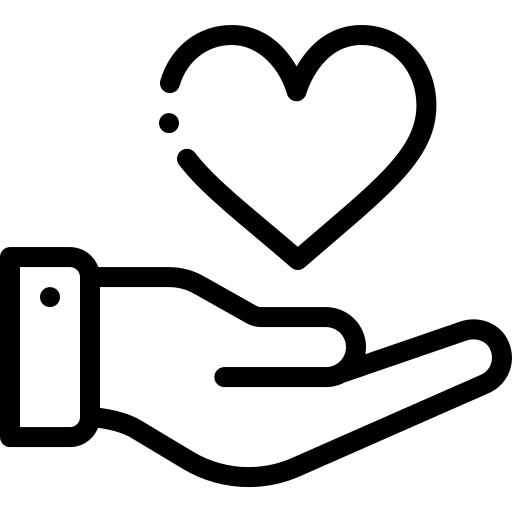
Go here and, click create account, and select “I am a Nonprofit Organization”. You will be prompted to create your free account. From here, you can set up fundraising campaigns, peer-to-peer pages, and volunteer opportunities for your supporters and others to find. Share your message + impact with our local community.
Creating a Donaide account (if you don’t already have one) is simple, FREE, and takes just a few minutes. Here’s how you can get started:
For more detailed instructions, check out this article.
Now that your profile is set-up, you can add your available volunteer opportunities.
Here are detailed instructions on how to do so. You can also find ways to manage your volunteers after they have signed up here.
Need help coming up with opportunities to add? Here are a few ideas:
Make sure to share your opportunities and Together IN 7 with your people! You can message them using Donaide (here’s how), make some phone calls, or post on social media.
You can also access FREE social media and email templates here: